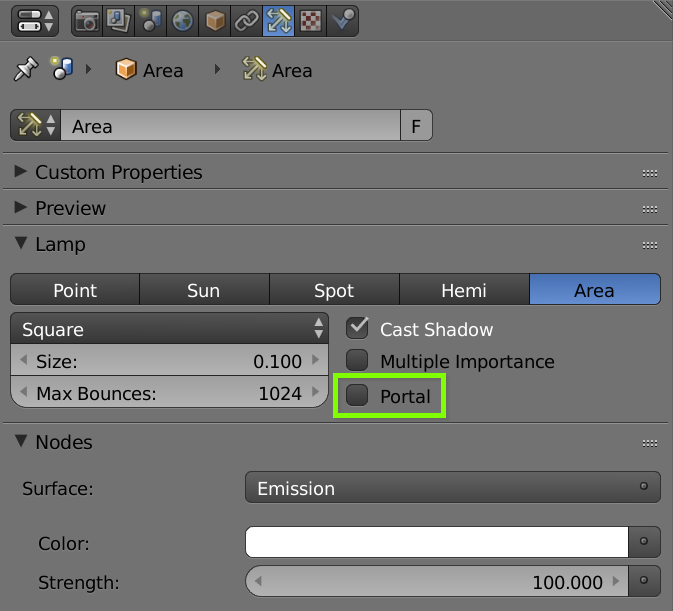Using Portals to Accelerate your Render Times
Interior scenes are notorious for taking a ridiculously long time to render - just two years ago I was working on a scene that took an entire month to render. But if I were to render that scene today using portals, it would have finished in a fraction of the time. Portal lamps are a new feature in Blender 2.75 that help Blender understand your scene, and thus speed up rendering significantly.
To create a portal, simply add an Area Lamp and check the "Portal" box in the lamp settings:
This will tell Blender not to emit any actual light from the Area Lamp, but instead use it to guide rays towards the environment light.
This usually means less noise in your render, and thus you can use less samples and finish rendering sooner.
Without portals vs. with portals (almost identical render time).
However, portals are not always going to help you.
They work best when most of the light in your scene comes indirectly from the environment through small windows. If your scene has large windows, uses many lamps or contains lots of complex materials, portals might actually slow the render down and introduce more noise.
So it's always a good idea to test your scene both with and without portals.
Also, every portal you create needs a little bit of extra time to calculate things. So if you have a lot of windows on the same wall, it'll probably be more efficient to add a single large portal that covers all the windows than it would be to add a portal for every single window. The more portals you have, the longer the render will be (but of course you may need a certain number of portals to get rid of the noise in all areas, just try not to over-do it).
Download the .blend file to try it yourself!
That's it! If you've got an interior scene sitting somewhere on your hard drive, try rendering it with portals and show us in the comments if it helps!
Special thanks to Lukas Stockner for his advice and help creating this tutorial... oh and for implementing the portal feature itself!