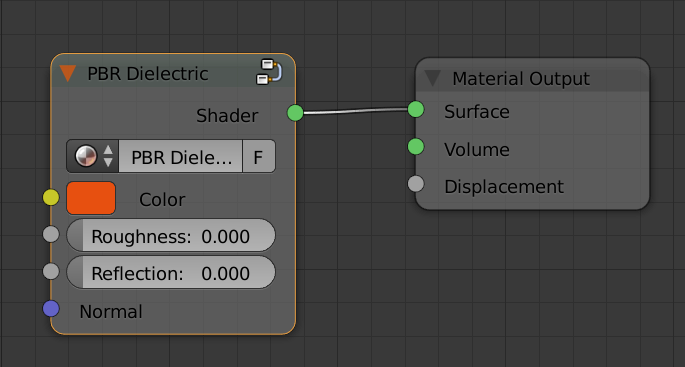Making Realistic PBR Materials - Part 1
Credit: Jurrassic World VFX Breakdown
Believability is a big part of making a great looking render. And just as we discussed in Photorealism Explained, materials are a huge part of whether or not the final render looks realistic or not!
This goes beyond just photorealism too. It applies equally to stylized cartoony stuff.
Disney actually developed a Physically Based Shading workflow for Wreck it Ralph, to make the world feel more believable:
For Wreck it Ralph, a physically based shading workflow was developed to make the materials feel more real
So physically based materials are important for every artist.
The best part though? You only need to do this tutorial once. Then you can just save it into your default blender file, and have beautiful materials forever :)
Final Result
This tutorial is mostly material theory. But I also demonstrate how to assemble your own node group can be used to make realistic materials like this:
Download the brick texture here
Links from the post:
0:40 - Photorealism Explained
7:50 - CynicatPro's PBR post series
12:10 - Everything has Fresnel article (shows how much reflectivity is in real world materials).
29:14 - Poliigon.com - and the Brick texture used
View the Slides from the Presentation
Node Screenshots
The Complete Node Group setup:
Inside the node group:
Inside the "Reflection" Node Group:
Inside the Fresnel Node Group:
The Bonus "Less/More Slider" Node Group:
Make something cool using this PBR material? Post it in the comments below!